LED - 6. HD-D15 LED display Video Control card and HDPlayer
A few days ago, an order from Aliexpress arrived. This product is often used in commercial LED signboards. The product name is HD-D15 (HD-D10) Full color LED display Video Control card.
There are two types of products that support WiFi and only Ethernet. The specifications of these products are as follows. Note the part D15 on the left side of the figure.
A brief summary of the features follows.
Then install the downloaded program on your PC.
Run the HDPlayer and switch the language from Chinese to the other you are comfortable with.
The HD-D15 will automatically obtain its IP from the DHCP Server during the boot process. Ans HDPlayer automatically searches for and finds control cards on the same subnet.
First press the Universal module button to select the type of LED matrix you are using. Currently my P3, 64X32 matrix is in 1/16 scan mode. Select your LED matrix here.
Next press the Smart setting button to configure the LED matrix. This menu do several experimental steps to determine the nature and connectivity of LED matrices currently connected to HD-D15.
Be careful : Even though the matrix size is 64X32, the scan rate is 1/16. When the "Determine the row height of a set of RGB data" dialog box appears, perhaps the LED matrix will turn white with 16 lines. So enter the line counts on the LED matrices, not 32.
In the last process, it's very annoying that I check the all the pixel values. Use "Smart point" button to reduce the job. Finally, if the configuration is successful, you can see this LED matrices.
When the configuration finished, click thw "Send" button.
Now you can see that the text is moving left over the image.
If you have the ability to use OpenCV, PIL, etc., the Raspberry Pi + RGB LED Matrix HAT combination is still useful.
If you are not familiar with programming but are familiar with various electronic components, then using an LED display Video Control Card like HD-D15 and HDPlayer is a good choice.
HD-D15 asynchronous Full color LED display Video Control card
<HD-D15 Video Control Card>
There are two types of products that support WiFi and only Ethernet. The specifications of these products are as follows. Note the part D15 on the left side of the figure.
- Four HUB75 interfaces are provided. Therefore, four daisy chains can be made at the same time.
- 10 units can be connected in one chain based on 32X64 LED Matrix and a total of 40 units can be connected.
- It has 4GB of memory and the CPU is a Quadcore 64bit Rockchip px30.
- The display quality is excellent because it is an LED Matrix exclusive product.
- You can use HDPlayer, a content authoring tool.
Download and Install the HDPlayer
First, download HDPlayer from the following site(https://www.huidu.cn/en/software.html). I downloaded V7.2.18.0.Then install the downloaded program on your PC.
Run the HDPlayer and switch the language from Chinese to the other you are comfortable with.
Setup the HD-D15 and LED Matrices
A brief summary of the setup.- Connect the LAN cable to the HD-D15. The HD15 will automatically obtain an IP address from the router at boot time.
- Connect the LED matrices with the HUB75 cable. I will use two chains. Each chain connects two P3 32X64 LED matrices. Therefore, it will connect with 4 LED matrix in total.
- Connect a 5V supply to the LED matrix.
Connect 5V power to HD-D15.
HD-D15 configuration using HDPlayer
Boot up
Boot up the HD-D15 card, and power on the LED matrices, then run the HDPlayer.The HD-D15 will automatically obtain its IP from the DHCP Server during the boot process. Ans HDPlayer automatically searches for and finds control cards on the same subnet.
Setting->Screen Setting
I'm using four 64X32 LED matrices. Overall size is 128x 64. Enter the overall size
<Screen Setting>
Setting->Hardware Setting
This menu requires a password. Enter "888".First press the Universal module button to select the type of LED matrix you are using. Currently my P3, 64X32 matrix is in 1/16 scan mode. Select your LED matrix here.
Next press the Smart setting button to configure the LED matrix. This menu do several experimental steps to determine the nature and connectivity of LED matrices currently connected to HD-D15.
Be careful : Even though the matrix size is 64X32, the scan rate is 1/16. When the "Determine the row height of a set of RGB data" dialog box appears, perhaps the LED matrix will turn white with 16 lines. So enter the line counts on the LED matrices, not 32.
In the last process, it's very annoying that I check the all the pixel values. Use "Smart point" button to reduce the job. Finally, if the configuration is successful, you can see this LED matrices.
<successful configuration>
When the configuration finished, click thw "Send" button.
Make the contents using HDPlayer
HDPlayer is an LED-only program that provides an easy way to create a variety of content. Here we will create a simple example. The content creation menu is intuitive, so learning a little makes it easy.- Press the Program button. Then the Program1 will be appear under the Top menu.
- Press the Photo button, Then the Photo1 will be appear under the "Program1" menu.
- Press the SingleLineText button, Then the SingleLineText1 will be appear below the "Photo1" menu.
Select an Image
Select the Photo1. Pull the blue rectangle to fill the entire screen. Then press the "+" button to add an image. I chose Gogh's starry night.Text input
Now select the Text1. Pull the blue rectangle to fill the entire screen.Now you can see that the text is moving left over the image.
Apply to LED matrices
Press the "Send" button on the top. Finally you can see the above contents on the LED matrices.
<HDPlayer contents on the LED matrices>
Wrapping up
LED matrices control using the HD-D15 and HDPlayer is simple and easy to create high quality content. It is also possible to implement large displays using four chains. More models of LED matrices can be controlled using higher models than the HD-D15. So will products like the Raspberry Pi + RGB LED Matrix HAT we saw in previous posts make sense? Absolutely not. Content creation using HDPlaye is only possible within the functionality provided by HDPlay. When we used the Raspberry and RGB LED matrix HATs, we used modules such as OpenCV and PIL using the Python language. It may be cumbersome and time consuming, but it is possible to create my own content. Content that shows the number of YouTube users who are subscribed to your channel is not currently available in HDPlayer.If you have the ability to use OpenCV, PIL, etc., the Raspberry Pi + RGB LED Matrix HAT combination is still useful.
If you are not familiar with programming but are familiar with various electronic components, then using an LED display Video Control Card like HD-D15 and HDPlayer is a good choice.







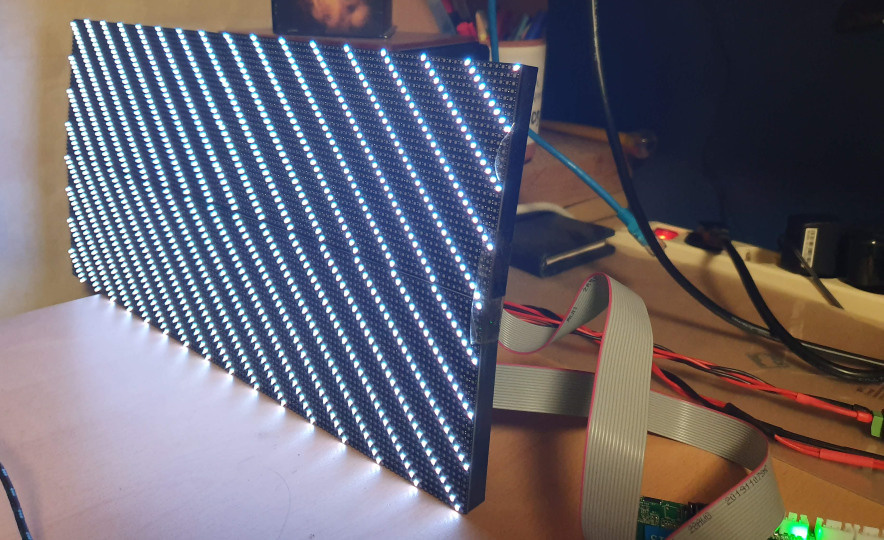






Hi, I'm using rpi-rgb-led-matrix library and now I don't have enough LED panel for testing, so do you know any tool like HPlayer I can use for preview my program? Thanks for your sharing.
답글삭제I understand that the rpi-rgb-led-matrix library does not provide any simulation tools.
삭제thanks, I have another question, can we send real time data to HD D15 card over ethernet using Raspberry Pi and program this Pi to send anything I want (image ,video, text, ...).
삭제I think it's impossible. You should search HD D15 compatible commercial Video controllers. AliExpress might be a good place to search those products.
삭제initally my d15 controller was on and showed messages but when i powered on my pwd and the run led on the board are on, and the device isnt visible
답글삭제