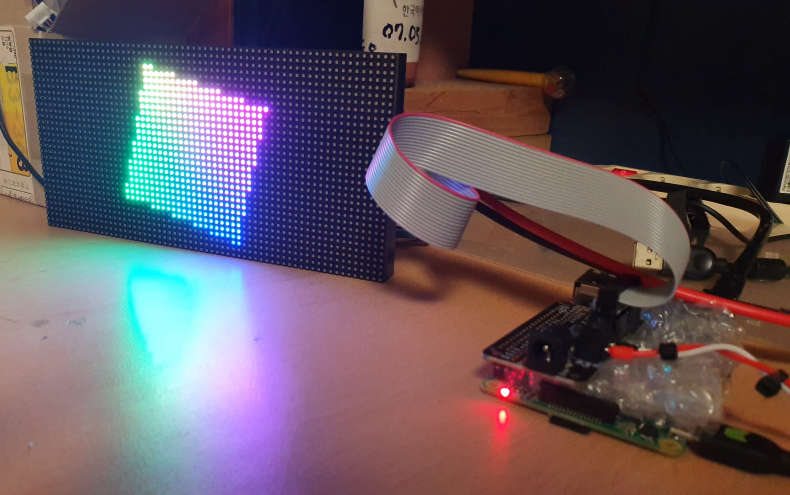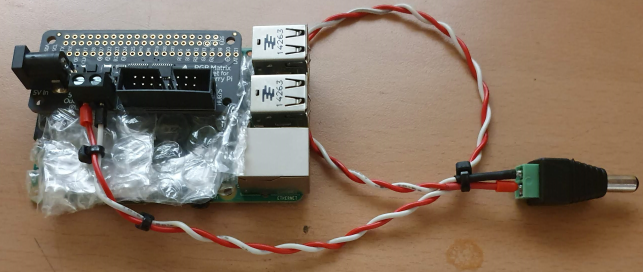LED - 3. Let's make a large led display - Part 5 (N X M RGB LED Matrices)
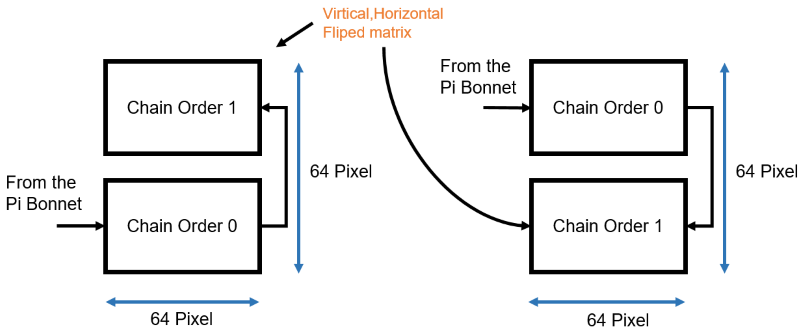
Connect 1 X 2 RGB LED Matrix with 1 chain In the previous post, I connected several matrices in a single line. This time, we will make an LED display with N X N structure. As before, using daisy chaining is the same. It will just redesign the software to implement the screen. First let's stack the RGB LED matrices vertically. It doesn't matter which of the two pictures above. This post uses the first approach. First prepare an image of size 64 X 64. Devide the image into two parts, the top and the bottom. Make a flip image of top part in horizontal, vertical direction. Connect the two images horizontally to create a new 128 X 32 image. Display the image. This requires splitting, flipping, and merging the image. For this task, I will use OpenCV as well as the PIL. See below for installation of OpenCV. splitting, flipping, and merging the image import argparse import cv2 import numpy as np from PIL import Image from PIL impo